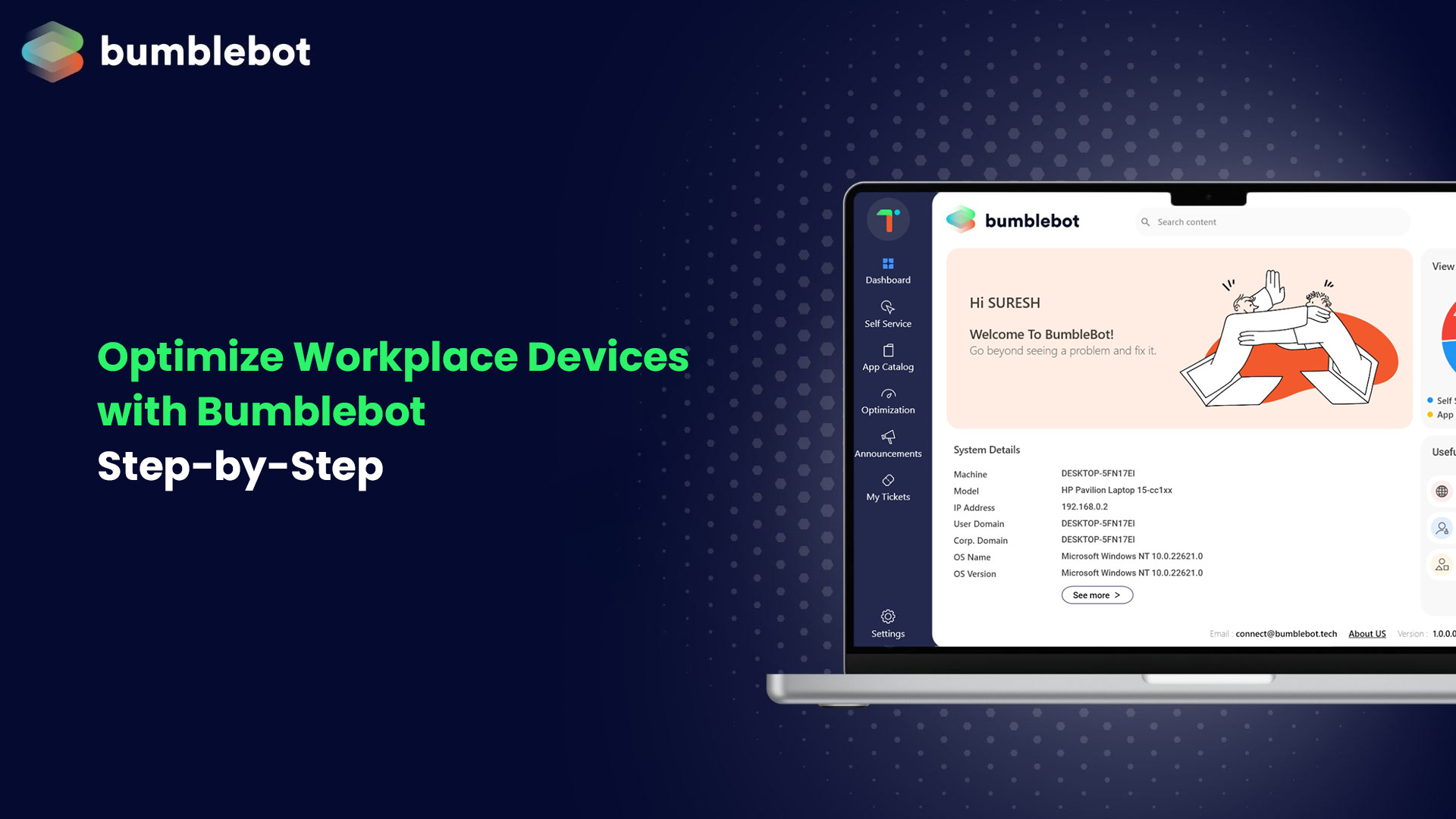Introduction:
The efficiency of workplace devices plays a pivotal role in the productivity of any organization. At Bumblebot Technology, we deliver top-notch solutions that streamline device management and enhance performance. Businesses can achieve seamless workplace optimisation by leveraging automation and advanced IT tools. Here’s a step-by-step guide to optimize workplace devices with Bumblebot Technology.
Step 1: Assess and Monitor with Citrix Monitoring Tools
Effective workplace optimization begins with real-time monitoring. Bumblebot’s Citrix Monitoring Tools provide comprehensive system performance and user activity insights. This ensures that potential issues are identified and addressed before they escalate, creating a stable and productive IT environment.
Step 2: Implement Automation for Repetitive Tasks
Manual execution of repetitive tasks is both time-consuming and error-prone. Bumblebot offers advanced automation solutions for routine operations such as software updates, system scans, and reporting. IT teams can focus on more strategic initiatives by automating these processes, improving overall efficiency.
Step 3: Secure Your Network with Firewall and Antivirus Integration
Device optimization is complete with robust security measures. Bumblebot integrates Firewall and Antivirus Solutions to protect workplace devices from cyber threats. This proactive approach ensures devices operate smoothly while maintaining the integrity of sensitive data.
Step 4: Enable Cloud-Based IT Management Solutions
Scalability and flexibility are key to modern IT environments. Bumblebot’s Cloud-Based IT Management Solutions allow businesses to manage their devices remotely, reducing downtime and improving responsiveness. These solutions ensure your workplace devices are optimized regardless of physical location.
Step 5: Use Remote Monitoring and Management (RMM) Tools
Remote Monitoring and Management (RMM) tools are essential for tracking the health and performance of workplace devices. Bumblebot’s RMM solutions provide real-time alerts for IT systems, enabling immediate action when issues arise. This proactive approach minimizes disruptions and maintains optimal device performance.
Step 6: Simplify IT Issue Resolution
Bumblebot’s IT Issue Resolution Tools are designed to diagnose and fix problems swiftly. Whether it’s a hardware malfunction or a software glitch, our tools offer fast and reliable solutions to keep your devices running smoothly.
Step 7: Streamline User Onboarding Automation
The onboarding process for new users often involves extensive device setup and configuration. Bumblebot’s User Onboarding Automation simplifies this by automating tasks like account creation, software installation, and permission allocation. This ensures that new employees can get started quickly and efficiently.
Step 8: Provide Real-Time Alerts for IT Systems
Real-time alerts are crucial for maintaining system health. Bumblebot’s solutions provide instant notifications for any anomalies or potential threats. These alerts enable IT teams to act swiftly, reducing downtime and enhancing workplace productivity.
Conclusion
Optimizing workplace devices is no longer an option—it’s necessary for businesses aiming to stay competitive in a digital-first world. Bumblebot Technology offers a comprehensive suite of tools and solutions, from Citrix Monitoring Tools to Cloud-Based IT Management, ensuring seamless device performance and workplace efficiency. Businesses can enhance productivity, security, and user satisfaction with our step-by-step approach. Partner with Bumblebot Technology and transform the way you manage workplace devices today.
To know more: Why Automation is the Future of Workplace Device Maintenance